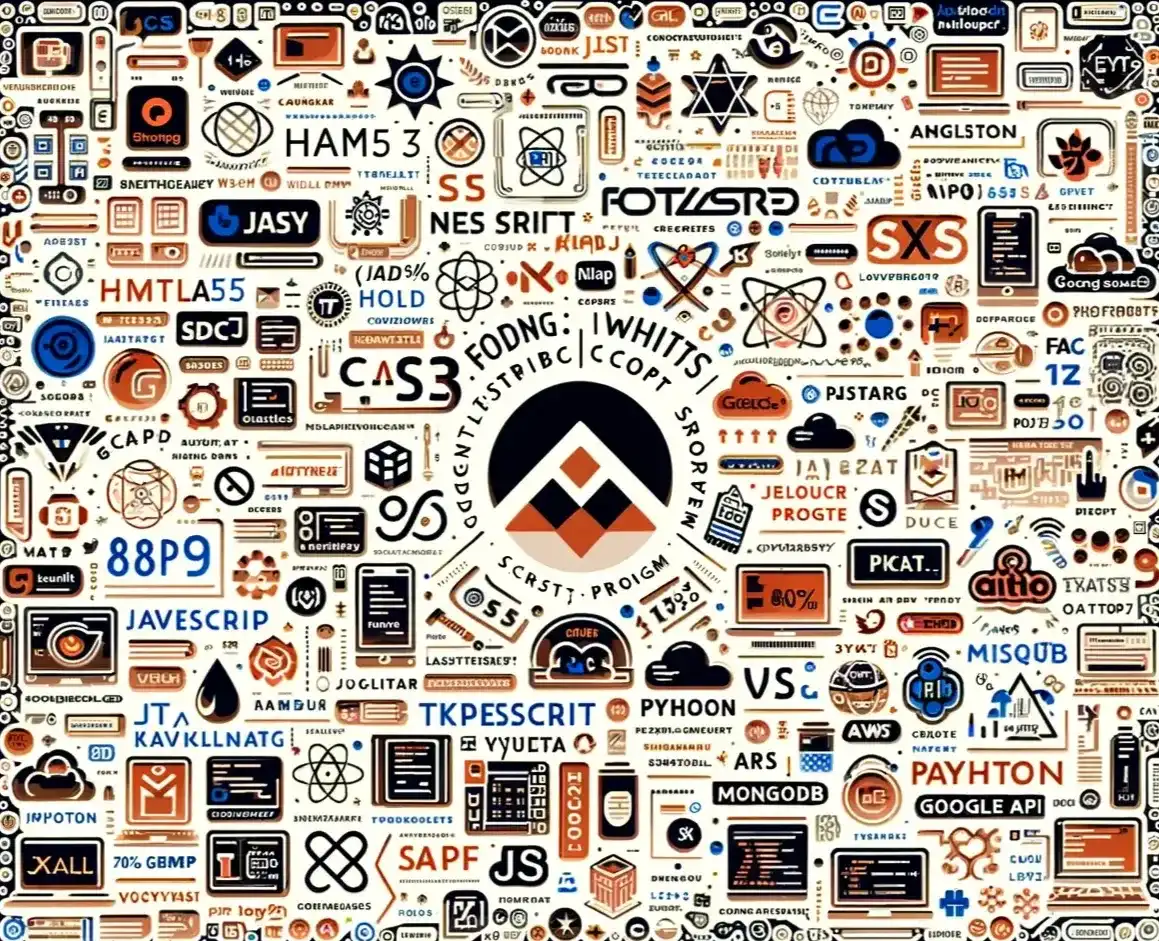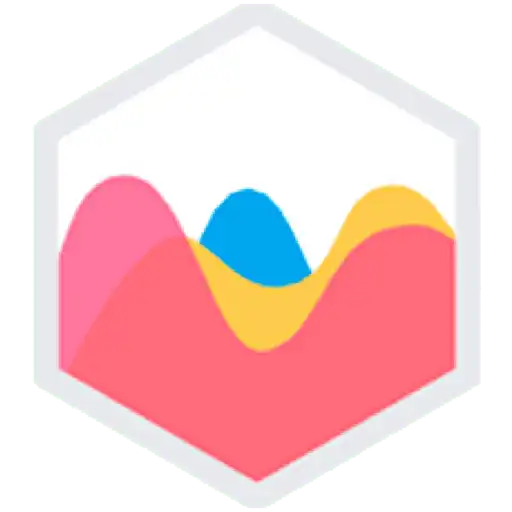1. Understanding Chart.js
Chart.js is an open-source library that allows developers to create a wide range of charts, including bar charts, line charts, pie charts, and more, using JavaScript and HTML5 canvas. It provides an elegant and user-friendly API for data visualization, making it suitable for both beginners and experienced developers. Chart.js is lightweight, responsive, and highly customizable, making it a popular choice for web projects of all sizes.
2. Key Features of Chart.js
Chart.js offers several key features that make it a valuable tool for data visualization:
- Easy Setup: Getting started with Chart.js is straightforward. You can include the library in your project, define data and options, and create a chart with just a few lines of code.
- Interactive Charts: Charts created with Chart.js are interactive by default. Users can hover over data points to see details, click to filter data, and more.
- Responsive Design: Charts automatically adapt to different screen sizes and devices, ensuring a consistent and engaging user experience.
- Rich Customization: Chart.js provides extensive customization options for tweaking the appearance and behavior of your charts to match your project's branding or requirements.
- Support for Various Chart Types: Whether you need to visualize trends, compare data, or display proportions, Chart.js offers a wide range of chart types to choose from.
3. Using Chart.js in Web Development
Here's a simple example of using Chart.js to create a bar chart:
// HTML
<canvas id="myChart" width="400" height="200"></canvas>
// JavaScript
const ctx = document.getElementById('myChart').getContext('2d');
const myChart = new Chart(ctx, {
type: 'bar',
data: {
labels: ['Red', 'Blue', 'Yellow', 'Green', 'Purple', 'Orange'],
datasets: [{
label: '# of Votes',
data: [12, 19, 3, 5, 2, 3],
backgroundColor: [
'rgba(255, 99, 132, 0.2)',
'rgba(54, 162, 235, 0.2)',
'rgba(255, 206, 86, 0.2)',
'rgba(75, 192, 192, 0.2)',
'rgba(153, 102, 255, 0.2)',
'rgba(255, 159, 64, 0.2)'
],
borderColor: [
'rgba(255, 99, 132, 1)',
'rgba(54, 162, 235, 1)',
'rgba(255, 206, 86, 1)',
'rgba(75, 192, 192, 1)',
'rgba(153, 102, 255, 1)',
'rgba(255, 159, 64, 1)'
],
borderWidth: 1
}]
},
options: {
scales: {
y: {
beginAtZero: true
}
}
}
});
This example creates a simple bar chart to visualize data. Chart.js takes care of rendering the chart and handling user interactions, leaving you with a powerful data visualization tool.
4. Conclusion
Chart.js simplifies the process of creating dynamic and visually appealing charts and graphs in web development. Whether you're building a data dashboard, reporting tool, or an interactive website, Chart.js offers the flexibility and ease of use needed to bring your data to life. With its extensive documentation and active community, Chart.js is a valuable asset for developers and data enthusiasts looking to make data visualization a breeze.