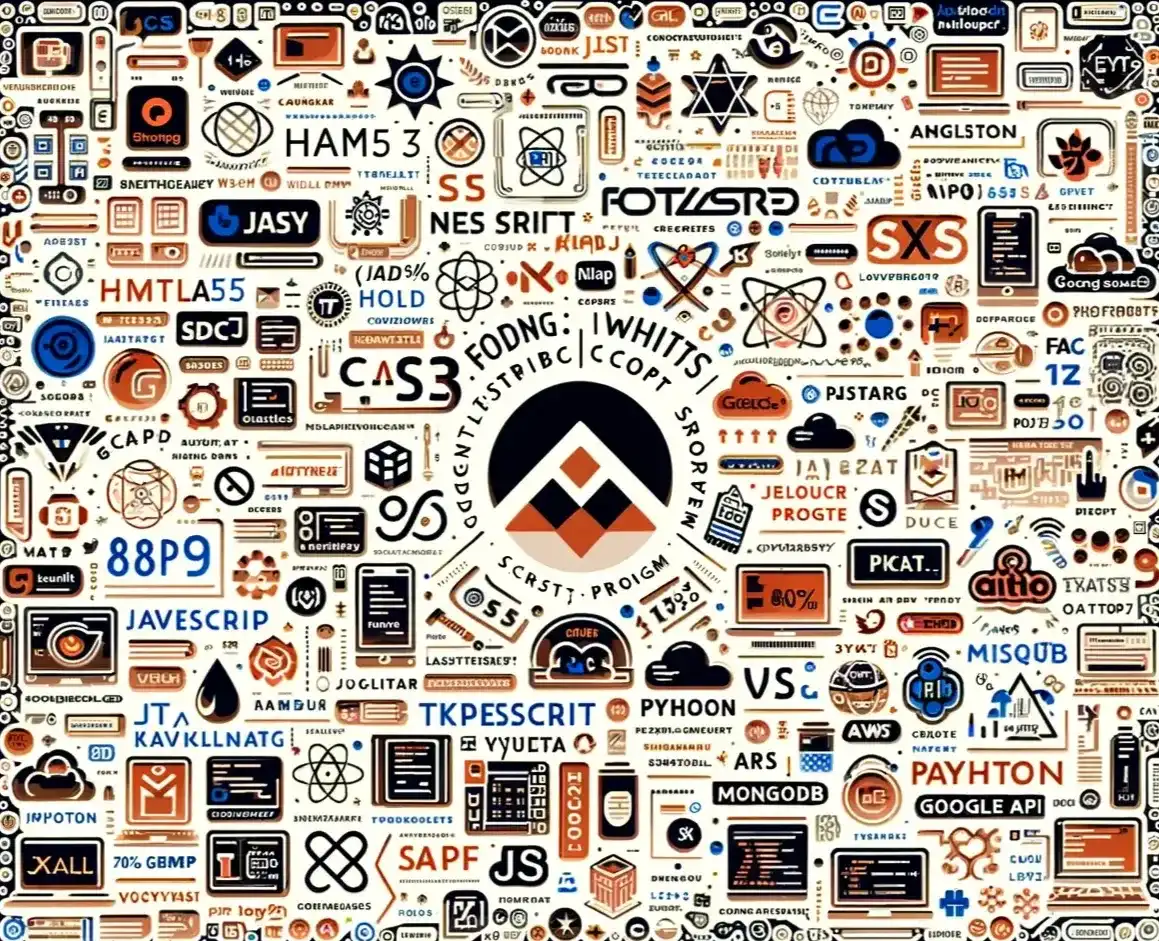1. An All-in-One Development Environment
Visual Studio is an all-encompassing solution that caters to a wide spectrum of development needs. Whether you're working on web applications, mobile apps, cloud services, or desktop software, Visual Studio provides the tools and resources required to streamline the development process. This versatility is a major draw for developers, as it allows them to work on diverse projects within a unified environment.
2. Support for Multiple Languages
One of the defining features of Visual Studio is its extensive support for multiple programming languages. It goes beyond C# and VB.NET, offering robust support for languages like C++, F#, python, and JavaScript. This flexibility enables developers to choose the language that best suits their project requirements, facilitating a broader range of development scenarios.
3. Intuitive User Interface
Visual Studio boasts an intuitive and user-friendly interface that accommodates developers of all skill levels. Its well-organized layout simplifies project management with features like Solution Explorer and the Toolbox, enhancing productivity. The IDE's clean design minimizes distractions, allowing developers to focus on writing high-quality code.
4. Powerful Debugging Capabilities
Effective debugging is crucial for identifying and rectifying issues in software development. Visual Studio excels in this department, providing a suite of powerful debugging tools. Developers can set breakpoints, inspect variables, and step through code, making it easier to diagnose and fix problems. This robust debugging capability significantly accelerates the development cycle.
5. Code Editor Excellence
The heart of any IDE is its code editor, and Visual Studio's editor is exceptional. It offers features like syntax highlighting, auto-completion, and code navigation that enhance coding efficiency. Furthermore, the editor supports a wide array of extensions and plugins, allowing developers to customize their environment and tailor it to their specific needs.
6. Seamless Integration with Azure
In an era of cloud computing dominance, Visual Studio seamlessly integrates with Microsoft Azure, the company's cloud computing platform. This integration simplifies the deployment of web applications, APIs, and other services to the cloud. Developers can create, manage, and deploy resources directly from Visual Studio, streamlining the development-to-deployment pipeline.
7. Extensive Ecosystem
Visual Studio benefits from a thriving ecosystem of extensions, add-ons, and third-party tools. The Visual Studio Marketplace offers a treasure trove of extensions that can enhance productivity and expand functionality. Whether you need source control integration, testing frameworks, or specialized language support, there's likely an extension available.
8. Community and Collaboration
Visual Studio promotes collaboration and community-driven development. It supports collaboration features like live sharing, enabling multiple developers to work on the same codebase simultaneously. Additionally, it integrates seamlessly with GitHub, the world's largest platform for hosting and collaborating on code, making it an excellent choice for open-source projects.
9. Regular Updates and Support
Microsoft is committed to keeping Visual Studio at the cutting edge of development tools. Regular updates introduce new features, enhancements, and bug fixes, ensuring that developers have access to the latest advancements in the field. The extensive support and resources offered by Microsoft and the developer community ensure that you'll never be alone on your coding journey.
10. Conclusion
Visual Studio is more than just an IDE; it's a comprehensive development ecosystem. Its broad language support, powerful debugging capabilities, intuitive interface, and deep integration with Azure make it an indispensable tool for developers. Whether you're a novice coder or a seasoned professional, Visual Studio empowers you to bring your software ideas to life efficiently and effectively.